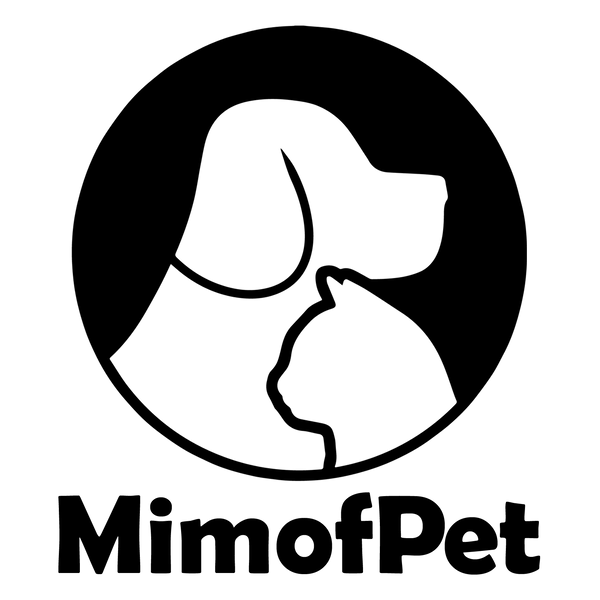Introduction
Installing a wireless dog fence can seem daunting, but Mimofpet makes it straightforward and hassle-free. This guide will walk you through the installation process, ensuring a smooth setup for your pet containment system.
Step 1: Unboxing and Preparation
- Unpack the Components: Ensure you have all the necessary parts, including the transmitter, receiver collar, power adapter, boundary flags, and user manual.
- Charge the Collar: Fully charge the receiver collar before the initial use.
Step 2: Choose a Central Location for the Transmitter
- Central Placement: Place the transmitter in a central location in your home, preferably on the ground floor, to ensure even coverage.
- Avoid Obstructions: Keep the transmitter away from large metal objects and appliances that could interfere with the signal.
Step 3: Setting Up the Transmitter
- Plug in the Transmitter: Connect the power adapter to the transmitter and plug it into an outlet.
- Adjust the Range: Set the boundary range by adjusting the dial on the transmitter. Refer to the user manual for specific settings.
Step 4: Mark the Boundary
- Walk the Perimeter: Use the receiver collar to test the boundary by walking around the yard. The collar will beep when you reach the edge of the containment area.
- Place Boundary Flags: Insert boundary flags at the locations where the collar beeps to visually mark the boundary for your dog.
Step 5: Fit the Collar on Your Dog
- Proper Fit: Ensure the collar fits snugly around your dog's neck, with the contact points touching the skin.
- Comfort Check: The collar should be tight enough to stay in place but loose enough to allow for comfort and movement.
Step 6: Training Your Dog
- Introduce the Boundary: Walk your dog around the boundary, allowing them to hear the warning beep and feel the correction if they cross it.
- Positive Reinforcement: Reward your dog for staying within the boundary to encourage good behavior.
Step 7: Monitor and Adjust
- Observe Behavior: Keep an eye on your dog during the initial days of using the system to ensure they understand the boundaries.
- Adjust Settings if Needed: Fine-tune the boundary range and correction levels based on your dog's response and behavior.
Conclusion
With Mimofpet's wireless dog fence, setting up a safe and effective containment area for your pet is simple and stress-free. Follow this guide to ensure a successful installation and enjoy the peace of mind that comes with knowing your dog is secure. For more information, visit Mimofpet.