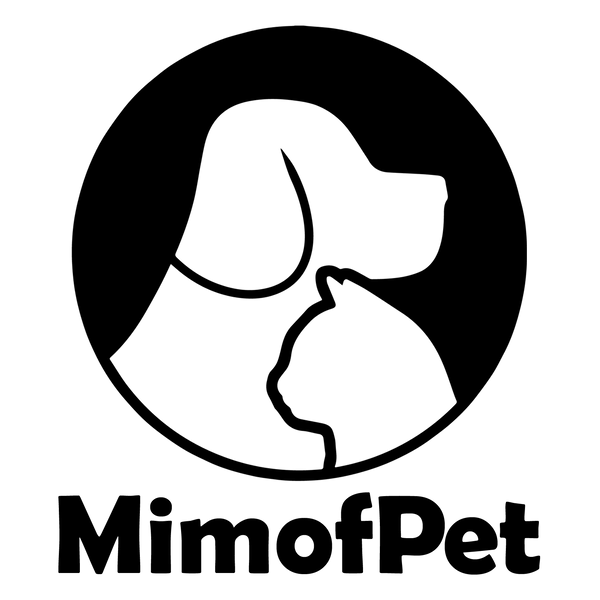Installing a wireless fence for dogs is a simple, efficient solution for pet owners looking to give their dogs the freedom to roam while ensuring their safety. Whether you’re setting up a containment system for a new puppy or adding one to your home to manage a larger yard, wireless dog fences are a popular choice. In this blog, we’ll explore how to install a wireless fence for dogs, and offer tips on training, system maintenance, and troubleshooting to ensure everything runs smoothly.
Why Choose a Wireless Fence?
Before diving into the installation process, it's important to understand the benefits of a wireless dog fence. Compared to traditional in-ground or physical fences, wireless systems offer several advantages:
- Easy Installation: Wireless fences don’t require the digging or burying of wires, making setup much quicker and less labor-intensive.
- Portability: These systems are ideal for pet owners who travel frequently, as the fence can be moved and set up anywhere.
- Cost-Effective: Wireless fences generally cost less than installing physical or in-ground fences.
- Customizable Range: You can adjust the coverage area to suit your yard size and needs.
Step-by-Step Installation Guide for a Wireless Dog Fence
Here’s a detailed guide to help you install your wireless dog fence:
1. Unbox and Set Up the System Components
Wireless dog fences usually come with the following items:
- Transmitter Unit: The heart of the system, which creates the wireless boundary.
- Receiver Collar: Worn by your dog, it receives signals from the transmitter.
- Boundary Flags: Visual aids to help your dog learn where the boundary lies.
- Power Cords: For connecting the transmitter to a power source.
Start by unboxing your wireless dog fence system and ensuring all components are included. Lay everything out and familiarize yourself with the parts. Make sure you read through the instruction manual for your specific model as some units may vary slightly.
2. Choose a Location for the Transmitter
The transmitter should be placed indoors, away from metal objects or appliances that may interfere with the signal. Ideally, it should be positioned centrally in the area where you want your dog to roam.
- Keep Distance from Walls: Avoid placing the transmitter next to exterior walls or metal structures to reduce interference.
- Keep It Indoors: The transmitter should be kept indoors, preferably in a climate-controlled space to avoid exposure to extreme temperatures or moisture.
Make sure the transmitter has easy access to a power outlet and that it’s within range of where you want to set up the boundary.
3. Determine the Boundary Range
Most wireless dog fences allow you to customize the size of the boundary based on your yard size. This is done by adjusting the radius settings on the transmitter.
- Small Yards: If you have a smaller yard, reduce the range to ensure your dog stays within the desired area.
- Large Yards: For larger spaces, increase the range, but make sure to keep track of where the invisible boundary ends.
It’s important to note that wireless systems create a circular boundary, so the range will extend the same distance in all directions. Walk around with the collar to determine the edge of the boundary and mark it with the included boundary flags.
4. Test the System
Before letting your dog loose, test the system by walking around the yard with the receiver collar in hand. Listen for the warning tone or check for vibration as you approach the boundary. Make sure the system is working properly, and adjust the boundary radius if necessary.
5. Place Boundary Flags
Boundary flags are included to help your dog visually understand where the invisible fence is located. Walk along the perimeter of the boundary and place flags at regular intervals (around 6 to 10 feet apart). These flags will be temporary but crucial for the training process.
6. Fit the Collar on Your Dog
Proper collar fit is essential for the wireless fence to work effectively. Here’s how to fit the receiver collar:
- Tight but Comfortable: The collar should be snug but not too tight, allowing two fingers to fit between the collar and your dog’s neck.
- Contact Points: Ensure the contact points on the collar are touching your dog’s skin for consistent signal reception.
For dogs with long hair, you may need to trim the fur around the neck area to ensure the collar works effectively.
Training Your Dog to Use the Wireless Fence
After installing the wireless dog fence, training your dog is a critical step to ensuring the system works as intended. Training should be consistent and positive, helping your dog understand the boundaries and respond appropriately to warning cues.
1. Introduce Your Dog to the Boundary Flags
Start by walking your dog on a leash around the yard, guiding them toward the boundary flags. When they get close to the boundary, the collar will emit a warning tone or vibration. Guide them back into the safe zone and offer positive reinforcement, such as treats or praise.
2. Practice Short Sessions
Training should be conducted in short, 10-15 minute sessions a few times a day. This helps your dog learn without getting overwhelmed. Gradually allow your dog more freedom as they become familiar with the boundary.
3. Remove Boundary Flags Over Time
Once your dog consistently respects the boundary, you can begin removing the boundary flags a few at a time until they are no longer necessary.
4. Supervise Initial Off-Leash Time
After your dog has become accustomed to the boundary, you can begin supervised off-leash playtime in the yard. Continue to monitor their behavior to ensure they understand the limits.
Troubleshooting and Maintenance
Wireless dog fences are generally low-maintenance, but there are a few common issues you might encounter. Here’s how to troubleshoot them:
1. Signal Interference
If your system isn’t working as expected, it might be due to signal interference from metal objects or other electronics in your home. Try repositioning the transmitter or relocating metal objects in the area.
2. Collar Malfunctions
Check the battery in the receiver collar regularly to ensure it’s charged and functioning properly. If the collar isn’t delivering a signal, replace the batteries and test the system again.
3. Boundary Issues
If your dog is ignoring the boundary, double-check the radius settings and make sure the receiver collar is properly fitted. You may need to retrain your dog if they start testing the boundaries.
Conclusion
Installing a wireless fence for dogs is a straightforward process that provides peace of mind while giving your dog the freedom to explore. With proper installation and training, your dog will quickly learn to respect the boundaries, allowing them to enjoy the yard safely. Remember to follow all training steps carefully and adjust the system as needed to fit your yard and pet’s needs. At Mimofpet, we offer wireless dog fence systems designed to make this process as seamless and effective as possible.