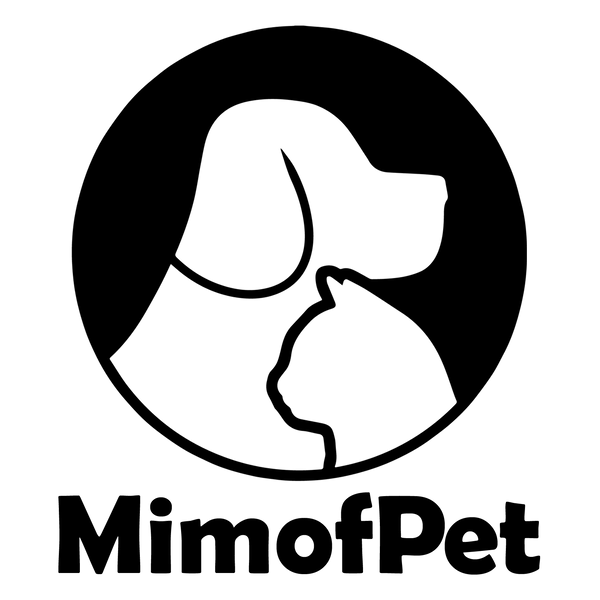Wireless dog collars are a game-changer for pet owners, providing a convenient and effective way to keep dogs safely contained within a designated area. However, like any technology, wireless dog collars can sometimes experience interference, which may affect their performance. Whether you’ve noticed that your dog’s collar is not delivering the correct corrections, or that your dog is straying beyond the intended boundary, interference could be the culprit.
In this blog post, we’ll walk you through common causes of interference in wireless dog collars and how you can fix or prevent it. Whether you're using Mimofpet’s reliable wireless pet containment systems or another brand, these tips will help you troubleshoot any issues and ensure that your system functions smoothly.
Understanding Wireless Dog Collars and Interference
Wireless dog collars rely on signals sent from a transmitter to the collar your dog wears. The transmitter creates a “boundary” in the form of a radio signal, which the collar picks up. When your dog approaches the boundary, the collar activates either a sound, vibration, or mild static correction to prevent your dog from crossing the line.
Interference occurs when these signals are disrupted, either weakening or causing a failure in the communication between the collar and the transmitter. This can result in erratic behavior like unresponsive corrections, an inability to detect the boundary, or false corrections. Interference can be caused by a variety of factors, including nearby electronic devices, environmental factors, or issues with the collar itself.
Common Causes of Interference in Wireless Dog Collars
Let’s explore the most common reasons why wireless dog collars may experience interference, and what you can do to fix them.
1. Electromagnetic Interference (EMI)
Electromagnetic interference is one of the leading causes of signal disruption in wireless systems. Many household devices, such as microwaves, televisions, Wi-Fi routers, or even fluorescent lights, emit electromagnetic fields that can affect the radio signal your wireless dog collar relies on.
How to Fix EMI Interference:
- Move the Transmitter: If you suspect that electromagnetic interference is affecting the signal, try relocating the transmitter further away from electronic devices that may be emitting interference. A good rule of thumb is to keep the transmitter at least 10-15 feet away from other household electronics.
- Turn Off Electronics Temporarily: Test whether turning off devices like routers, televisions, or microwaves eliminates the interference. This can help you identify which device might be causing the problem.
2. Signal Obstructions
Wireless dog collars depend on a clear, unobstructed signal between the transmitter and the collar. Thick walls, metal objects, and even certain types of fencing materials can block or distort the signal, leading to poor performance or erratic behavior.
How to Fix Signal Obstructions:
- Reposition the Transmitter: If the transmitter is located near large metal objects (such as a metal garage door, filing cabinets, or metal fences), move it to a more open space. Ideally, the transmitter should be placed in a central location that provides as few obstructions as possible between it and the collar.
- Elevate the Transmitter: Place the transmitter on a higher surface, such as a shelf or mount, to help reduce obstructions and improve the signal range. The higher you place the transmitter, the less interference it will experience from physical barriers.
3. Overlapping Signals from Nearby Systems
If you live in a densely populated area, it’s possible that other wireless pet containment systems are operating on the same or similar frequencies. This can cause overlapping signals and interference between systems, especially if multiple systems are using the same radio frequency band.
How to Fix Overlapping Signals:
- Change the Frequency: Many wireless dog containment systems, including Mimofpet’s systems, offer the ability to change the frequency to reduce signal interference. Refer to your system’s manual to determine how to change the frequency settings.
- Use a Different Channel: If you’re experiencing interference from nearby wireless systems, check if your system has different channels or frequencies available. Switching channels can help avoid overlapping signals.
4. Low Battery or Faulty Collar
Sometimes, the issue isn’t interference at all, but rather a problem with the collar itself. A low battery, a malfunctioning collar, or a dirty collar sensor can affect its performance and lead to unexpected behavior.
How to Fix Collar-Related Issues:
- Check and Recharge the Battery: Ensure the collar’s battery is fully charged. A low battery can cause the collar to malfunction or become unresponsive. Mimofpet collars come with a rechargeable battery that should last several weeks with normal use.
- Inspect the Collar for Damage: Check the collar for any visible signs of wear or damage, such as cracks, tears, or dirt buildup. Clean the collar regularly, especially around the contact points, to ensure it functions properly.
- Reset the Collar: Some wireless collars may need to be reset periodically to clear any glitches. Refer to your collar’s manual for instructions on how to reset it.
5. Environmental Factors
Weather conditions can also impact the functionality of wireless dog collars. Extreme heat, cold, or humidity can alter the way the collar and transmitter interact, leading to inconsistent performance.
How to Fix Environmental Interference:
- Protect the Transmitter: If your transmitter is exposed to direct sunlight or excessive moisture, consider placing it in a more protected area. For example, placing it in a shaded area or housing it inside a weatherproof enclosure will protect it from the elements.
- Adjust for Seasonal Changes: During winter months, snow or ice buildup can interfere with the signal. Similarly, high humidity in the summer can have an impact. Check that your system is still functioning optimally by performing regular tests and adjusting the transmitter placement if needed.
Additional Tips to Minimize Wireless Interference
While the steps above should address most causes of interference, here are a few extra tips for preventing issues and optimizing your system:
1. Perform Regular System Checks
- Test the system regularly to ensure that both the collar and the transmitter are working properly. If you notice any inconsistencies, try repositioning the transmitter or changing its frequency settings.
2. Keep Your Yard Clear of Potential Obstructions
- Trim tall bushes or trees that may grow near your wireless fence’s boundary. These can sometimes block signals, especially if they are wet during rainy weather.
3. Use a Backup Plan
- If your pet is sensitive to boundary alerts, you may want to set up a backup boundary (such as a physical fence or a leash walk) to ensure your dog’s safety when you suspect interference may occur.
Conclusion: Troubleshooting Wireless Dog Collar Interference
Interference in wireless dog collars is a relatively common issue, but with the right troubleshooting steps, you can easily fix most problems. By identifying the potential causes—electromagnetic interference, signal obstructions, overlapping systems, and environmental factors—you can take action to restore your wireless dog containment system’s performance.
At Mimofpet, we are committed to providing high-quality wireless dog collars and pet containment systems that are built to last and work efficiently. If you are experiencing interference with your wireless dog collar, follow the steps in this guide to fix the issue. And remember, when in doubt, check your collar’s battery, ensure there are no obstructions, and try relocating the transmitter for optimal results.
By maintaining your system and making a few adjustments, you’ll ensure that your dog remains safe and secure in your yard, without the worry of unexpected interruptions.