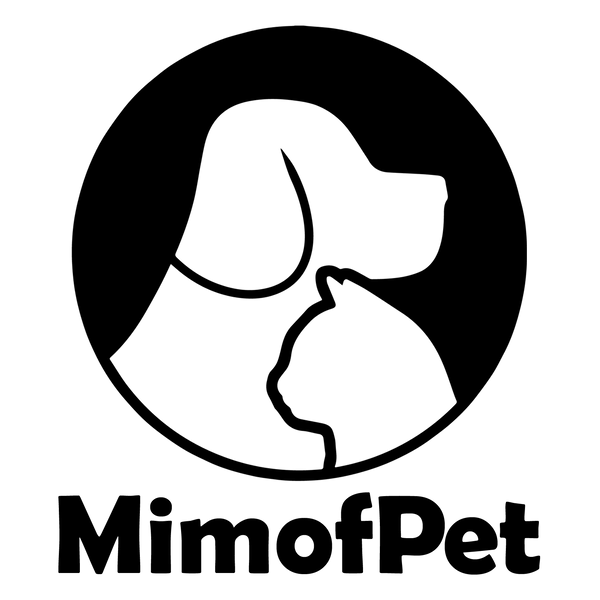Introduction
For many pet owners, ensuring their dogs are safe within the boundaries of their property is a top priority. However, professionally installed wireless dog fences can be costly, and not all pet owners want to spend a lot on these systems. A DIY wireless dog fence is an excellent alternative, providing both security for your pet and significant savings. This blog will walk you through everything you need to know about setting up a DIY wireless dog fence, from selecting the right equipment to troubleshooting common issues. We’ll also discuss recent trends and innovations in the wireless dog fence industry to help you make an informed decision.
Why Choose a DIY Wireless Dog Fence?
-
Cost-Effective: One of the most compelling reasons to opt for a DIY wireless dog fence is the cost savings. Professional installation can be expensive, and doing it yourself can reduce these costs by up to 70%.
-
Customizable: DIY systems allow you to tailor the fence to your specific needs. Whether you have a large yard or an oddly shaped property, you can set up the fence according to your preferences.
-
Convenience: A wireless system eliminates the need to dig up your yard to bury wires. You can set it up in a few hours and adjust the boundary easily if needed.
-
Portability: Many DIY wireless dog fence systems are portable, making them ideal for use in multiple locations, such as when you’re traveling or camping with your pet.
Selecting the Right DIY Wireless Dog Fence
-
Coverage Area: The first thing to consider is the size of the area you want to cover. Make sure the system you choose can adequately cover your property. Some systems offer coverage of up to several acres, while others are designed for smaller yards.
-
Adjustability: Look for a system with adjustable boundaries. This allows you to easily change the range as needed, which is especially useful if you plan to move the system to different locations.
-
Number of Dogs: If you have multiple dogs, ensure the system supports additional collars. Some systems come with one collar, and you can purchase extras, while others include multiple collars.
-
Battery Life: Consider the battery life of the collars. Longer battery life means less frequent charging and fewer disruptions to the system.
-
Training Mode: Some systems offer various training modes, including sound-only, vibration, and static correction. These modes can be useful in training your dog to respect the boundaries without causing them undue stress.
-
Durability: The system should be weatherproof and durable enough to withstand outdoor conditions. Look for reviews that mention how well the system holds up in different weather conditions.
Step-by-Step Guide to Installing a DIY Wireless Dog Fence
-
Choose the Right Location
- Select a central location for the transmitter. It should be placed in an area with minimal interference from metal objects, large trees, or dense vegetation.
- Ensure the transmitter is installed in a weather-protected area, such as inside your home or a shed.
-
Set Up the Transmitter
- Plug in the transmitter and turn it on. Follow the manufacturer’s instructions to set the boundary range. You may need to walk the perimeter of your yard to ensure the boundary is correctly set.
- Some systems have an adjustable boundary range that can be set via a dial or digital controls on the transmitter.
-
Test the Boundary
- Before fitting the collar on your dog, test the boundary by holding the collar and walking around the perimeter. The collar should beep or vibrate as you approach the boundary.
- Adjust the boundary as necessary to cover the desired area without allowing your dog to escape.
-
Fit the Collar
- Place the collar on your dog, ensuring it’s snug but not too tight. The contact points should touch your dog’s skin, but there should be enough room to fit one or two fingers between the collar and your dog’s neck.
- If you have multiple dogs, make sure each dog has a collar and that each collar is synced with the transmitter.
-
Train Your Dog
- Start training your dog to understand the boundaries. Begin with a leash, allowing your dog to approach the boundary. When the collar beeps or vibrates, guide your dog back to the safe zone.
- Use positive reinforcement, such as treats or praise, to encourage your dog to stay within the boundaries.
- Gradually increase the level of freedom as your dog learns the boundaries.
-
Monitor and Adjust
- Regularly check the system to ensure it’s functioning correctly. Replace batteries as needed and adjust the boundary if you notice any issues.
- Watch your dog’s behavior, especially during the first few weeks, to ensure they are not trying to breach the boundary.
Troubleshooting Common Issues
-
Interference Problems
- Wireless dog fences can be affected by interference from metal objects, large trees, or uneven terrain. If you notice the boundary is inconsistent, try relocating the transmitter or adjusting the boundary range.
- Ensure there are no large metal objects near the transmitter, as these can cause the boundary to fluctuate.
-
Collar Not Working
- If the collar is not beeping or vibrating, check the battery and replace it if necessary. Make sure the collar is correctly synced with the transmitter.
- If the collar still isn’t working, consult the manufacturer’s troubleshooting guide or contact their customer service for assistance.
-
Dog Breaching the Boundary
- If your dog is breaching the boundary, ensure the collar is fitted correctly and that the contact points are making contact with your dog’s skin.
- Increase the correction level if necessary, but do so gradually to avoid causing stress to your dog.
- Revisit the training process, reinforcing the boundary with positive reinforcement and supervised training sessions.
Recent Innovations in DIY Wireless Dog Fences
-
GPS-Based Systems: Newer systems are using GPS technology to create more accurate and customizable boundaries without the need for a physical transmitter. These systems can be more expensive but offer greater flexibility and precision.
-
Smartphone Integration: Many modern wireless dog fences now offer smartphone apps that allow you to adjust the boundary, monitor your dog’s location, and receive alerts if your dog breaches the boundary. This added convenience is becoming increasingly popular among tech-savvy pet owners.
-
Rechargeable Collars: To reduce ongoing costs and environmental impact, some systems now offer rechargeable collars. These collars can be charged via USB and typically offer longer battery life compared to traditional battery-operated collars.
-
Eco-Friendly Materials: With growing environmental awareness, some manufacturers are using eco-friendly materials in their products. These materials are durable, weather-resistant, and better for the environment.
-
Customizable Correction Levels: More advanced systems offer customizable correction levels that can be adjusted based on your dog’s size, breed, and temperament. This feature ensures that the correction is effective without causing unnecessary stress to your dog.
Conclusion
A DIY wireless dog fence is a practical and cost-effective solution for keeping your dog safe within your property. By choosing the right system, following the installation steps carefully, and staying updated on the latest innovations, you can ensure that your dog is protected without breaking the bank. Remember, the key to success with any wireless dog fence is proper training and consistent monitoring. With a bit of effort and attention, your DIY wireless dog fence can provide peace of mind and freedom for both you and your pet.